Your early childhood education (ECE) management software is designed to simplify business operations. It gives you a helping hand when performing strenuous and time-consuming administrative functions. As times change and technological advancements saturate our everyday lives, we must evolve to stay competitive. A significant portion of the market today is turning to cloud-based technology to improve their service’s administration, communication and overall operations. More and more services are migrating from QikKids to a cloud-based solution.
Cloud-based platforms offer a host of benefits, including automation, freedom and flexibility.
Over the last two and a half years, we have successfully migrated almost 1,000 QikKids services to the Xplor Education platform—with more and more opting to do so.
“With past vendors, we struggled with multiple programs that didn’t talk to each other and couldn’t provide a single real-time view of data across the centres.”
— Gary Carroll, CEO of G8 Education
Xplor Education has seen many product developments and enhancements over the past several years. Many of these changes have come directly from feedback from our QikKids users, just like you.
Xplor Education offers an all-in-one-solution with our three core products:
- Office—for administrators
- Playground—for educators
- Home—for families
Xplor Education can fast-track operations and reduce administration. By integrating our core platforms, we provide a seamless experience for admins, educators and families.
Modernising and upgrading to a more sustainable software platform like Xplor Education is a smart and practical means of future-proofing your ECE service.
ECE services using the Xplor Education ecosystem love being able to access data via multiple devices, automating CCS payments and enhancing family engagement via the Home app.

What are the key differences between QikKids Desktop and Office?
Almost 1,000 ECE services have decided to migrate to the Xplor Education all-in-one platform in the past 2 ½ years. Many of these ECE services are former QikKids users who wanted to maximise the convenience that a cloud-based platform offers. If your ECE service is evaluating the best next move for your business, this guide will help you fully understand the main differences between QikKids and Office and the unique benefits Office provides so that you can make a well-informed decision.
All-in-one cloud-based solution
Moving to a cloud-based platform means you’re choosing to future-proof your ECE service. Cloud-based platforms offer many handy features that your desktop-only software simply cannot provide.
Imagine having an urgent concern to attend to while you’re out of the office. It could be a request from a parent/guardian or an update from a staff member, but you need to log in to your desktop computer to address the emergency.
A cloud-based platform eliminates the hassle of having to drop everything to physically sit in front of your desktop just to be able to check the request. With Xplor Education, you can log in to Office from anywhere without the need to install additional software. You can use any computer or laptop running either Windows or Mac. Playground and Home can be used on computers, tablets or smartphones to access data and features in your software. The Home family app, Office and Playground are all integrated within the Xplor Education platform. They form an ecosystem that eliminates the need to use multiple apps and double-handle your data.
During the COVID lockdown, many ECE services were able to continue operating since the Xplor Education platform is accessible from most devices without the need to download or install additional software.
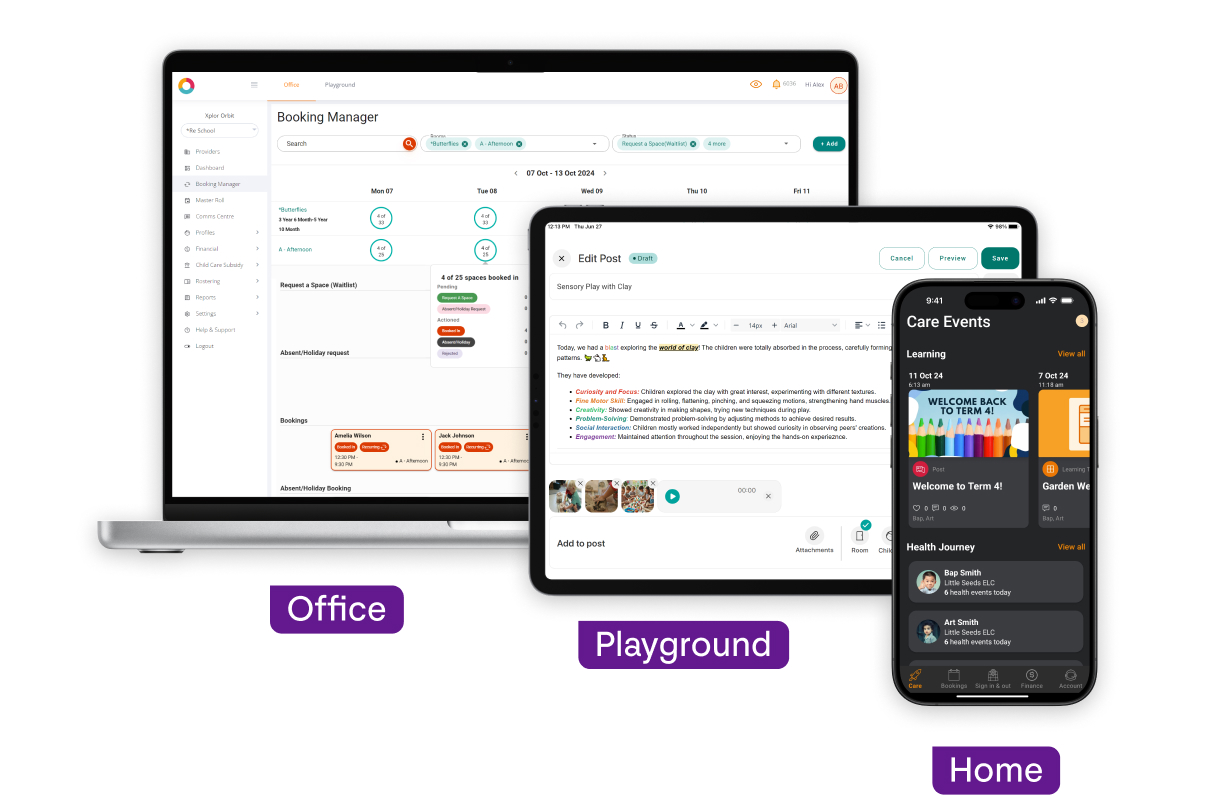
Improved enrolment process
As a QikKids user, you may still be handling enrolments with paper forms. This may involve asking families to fill out physical forms, leaving you to input all data gathered manually into your QikKids software. Perhaps you prefer keeping manual records out of habit, or maybe you don’t find the virtual forms available user-friendly. But a paper-based admission process can be very time consuming, and there is always the risk of human error. Trying to decipher illegible handwriting only slows you down, as does having to call parents/guardians for clarification.
The admission process is a whole new experience in Office. You can customise enrolment forms, giving you the freedom to add required fields for families to fill in. They won’t be able to submit the form until all required fields are completed. This digital enrolment form will also collect all mandatory documentation from parents/guardians, such as immunisation records and anaphylaxis plans. This will save you a lot of time from chasing down families for clarification or missing information. Office also provides digital waitlist forms for families looking for care. Since everything is digital, it eliminates the struggle of trying to read messy handwriting.
Office has automatic integration, which is a massive part of the deal. It automatically uploads all collected data, saving you the time of manually entering and checking data. You can also enjoy the benefits of automated enquiry handling and waitlist management.
Digitising your enrolment process shows families that you are a modern and innovative ECE service. Aside from the good impression you give families, digital enrolments can also help you build a good rapport with them. Time spent typically asking question after question to complete a form correctly can now be spent on actual conversations and more meaningful interactions with families.
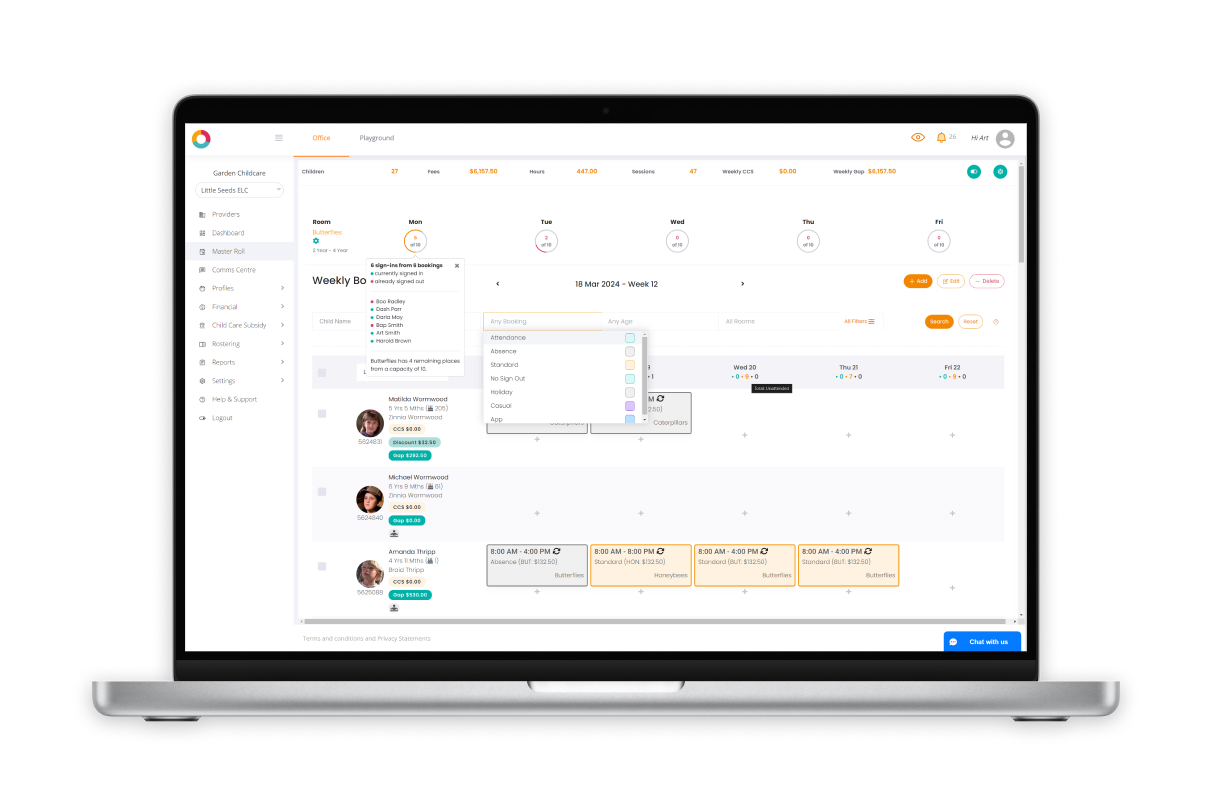
Streamlined admin work
Office lends a helping hand to various facets of your administration. On top of the automated enrolments and digital attendance, the cloud can help you with your CCS submission. Submitting attendances and chasing after government subsidies can eat up a lot of your precious time. But Xplor Education makes this process easier to manage by removing the need to complete the more than ten steps necessary to submit your Inclusion Support Subsidy (ISS) documents to the Department of Social Services in QikKids.
With Office’s automatic CCS submissions, reminders and government messages, the process becomes more streamlined and less convoluted. There’s no need to manually turn over your attendances every Friday or, worse, over the weekend. It doesn’t just save you a lot of time and effort, but it also improves your cash flow. Since there’s no room for missing submissions, the government subsidy is guaranteed to be received weekly.
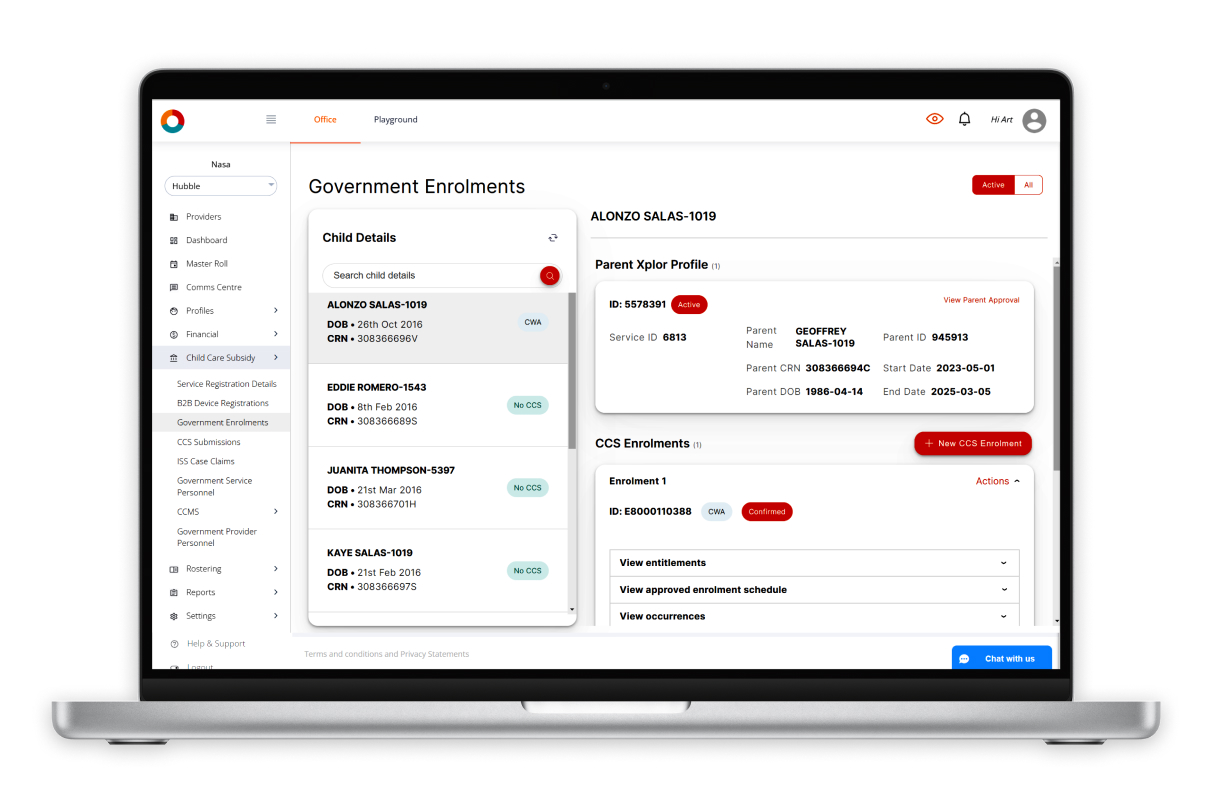
Flexible payment options
Your ECE service’s financial tasks, such as billing and invoicing, require a lot of your undivided attention. As much as possible, there is no room for error when dealing with business numbers—they must be accurately and skillfully handled. One of the many benefits of using ECE management software is its capability to streamline a great deal of finance-related work for you.
You are most likely enjoying the convenience of the auto-charge payment options your QikKids software offers. You can set up different pay schedules for parents/guardians via QikPay, weekly charge your rolls and upload payments to the gateway. But wouldn’t you love a fully automated payment process? Office removes the need for you to charge your rolls and upload your payments to the gateway.
Office will give your ECE service the freedom to choose the best payment option that matches your needs. Say, for example, you want to improve your CCS cash flow. It can automate debt collection, with everyone paying up on the same date. This scheme guarantees your ECE service will receive payments weekly.
Like you, Xplor Education strives to look after the families in your ECE service. That’s why they have several payment options available. For families who aren’t comfortable with automated payments, ad hoc payments allow for the settling of fees without setting up direct debit. Parents/guardians who prefer automated payments have the flexibility of setting up recurring payments (e.g. weekly, fortnightly) via their service. You have the option of setting a limit to the amount charged to the family or a fixed amount.
Connecting with families
Families are invaluable stakeholders for your ECE service. You must connect with them effectively and develop strong communication channels to lay the foundations for a positive partnership and good relationship with them.
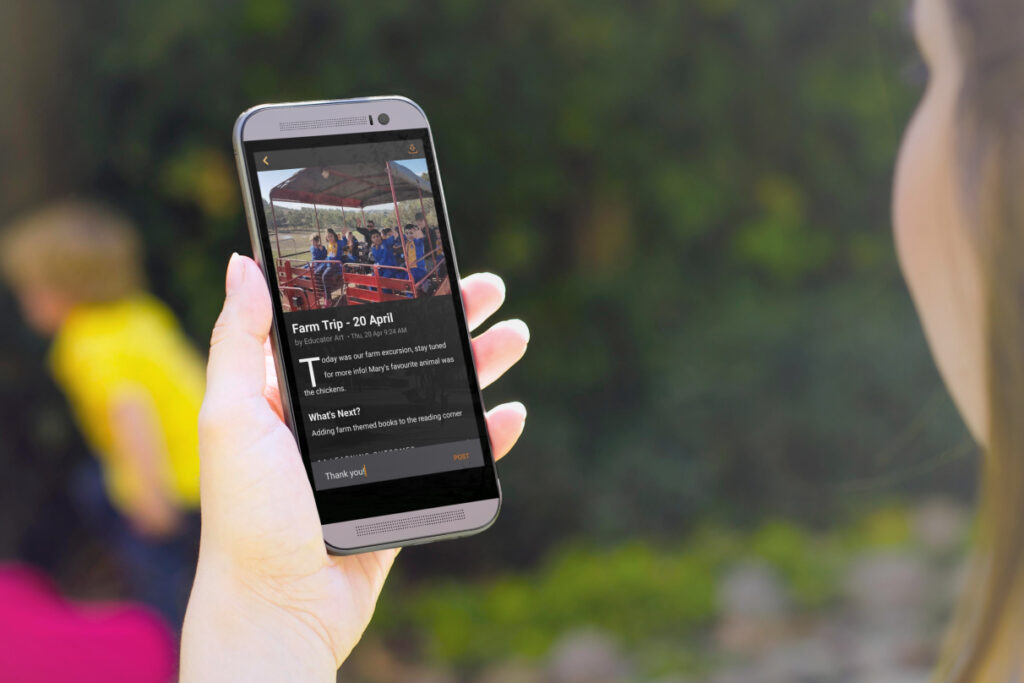
With QikKids, you may email families to send updates on their child’s educational and social progress, behaviour, important events, incidents and other management concerns. Occasionally, you may have used Kiosk to stay in contact. Since Kiosk is used primarily for headcount functions and digital sign-in and out, not all families log back in regularly just to check for messages.
With the Xplor Education all-in-one integrated system, you will enjoy the benefit of having a communication platform that allows you to reach out to families through multiple channels. With the Home family app, your posts or “Messages” appear in a tab easily accessible to families. But in case they don’t regularly review updates on the app, you have the option to cross-send your message to their email, a HUB message or SMS.
In Playground, educators have access to the Messenger feature, which allows them to send messages directly to parents/guardians using the Home app. Real-time updates can be easily shared between educators and families, allowing families to stay involved in their children’s learning journey throughout the day, ensuring they never miss a moment.
Top-notch customer support
Learning the ins and outs of your management software doesn’t happen overnight. It’s perfectly normal to get confused and encounter bumps in the road initially. Xplor Education’s customer service team is committed to giving your service the outstanding support you need. Living up to its promise to make it easy for you, the support team is available daily for extended hours, from 8 am – 6 pm AEDT, to answer your questions and find solutions to your concerns. On top of the phone and email assistance you typically expect from your provider, Xplor Education has a live chat feature where you can consult with a representative.
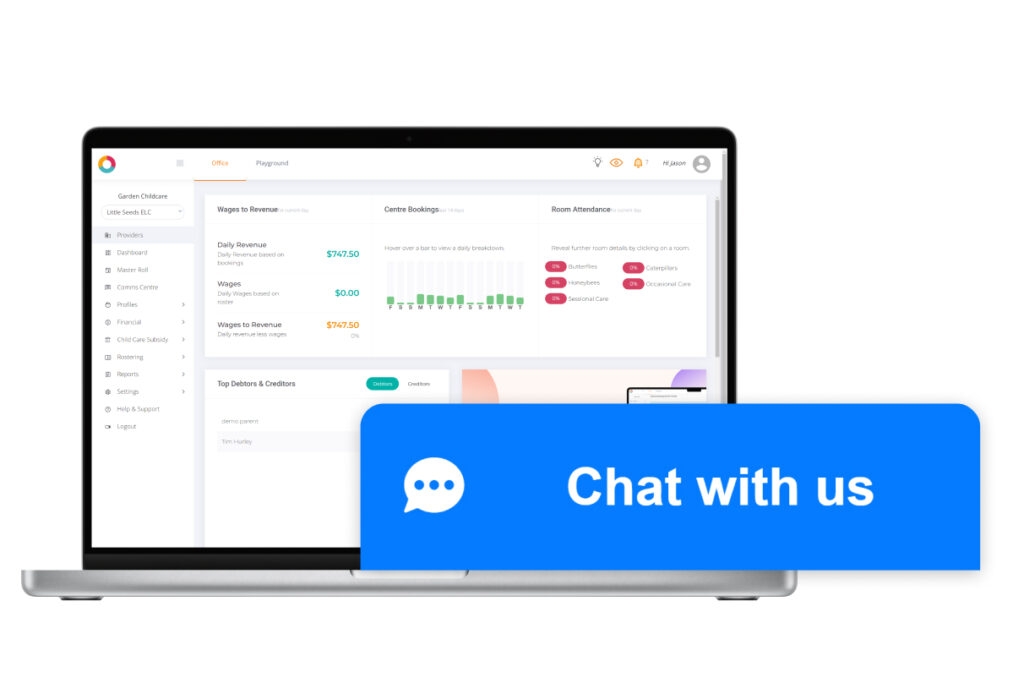
Regular webinars and training are also available to provide you with tips and tricks to empower you in your journey with Xplor Education. You can also access a wide range of free resources on our website. These include articles, guides and videos with step-by-step instructions on how to get the most out of our platforms.
How Xplor Education platforms work together
Xplor Education is an all-in-one ecosystem that integrates the Home family app, Office and Playground in the cloud. Xplor Pay (payments) and MyWaitlist (occupancy) complete our platform to provide everything your ECE service needs to run efficiently. Bid farewell using multiple apps and the hassles caused by double handling your data.
Families with children attending your ECE service also benefit from the automation and increased conveniences the cloud offers. These include improved engagement with services, simplified payments and easier waitlisting, all of which streamline processes, giving you and your families more time to focus on each child’s development.
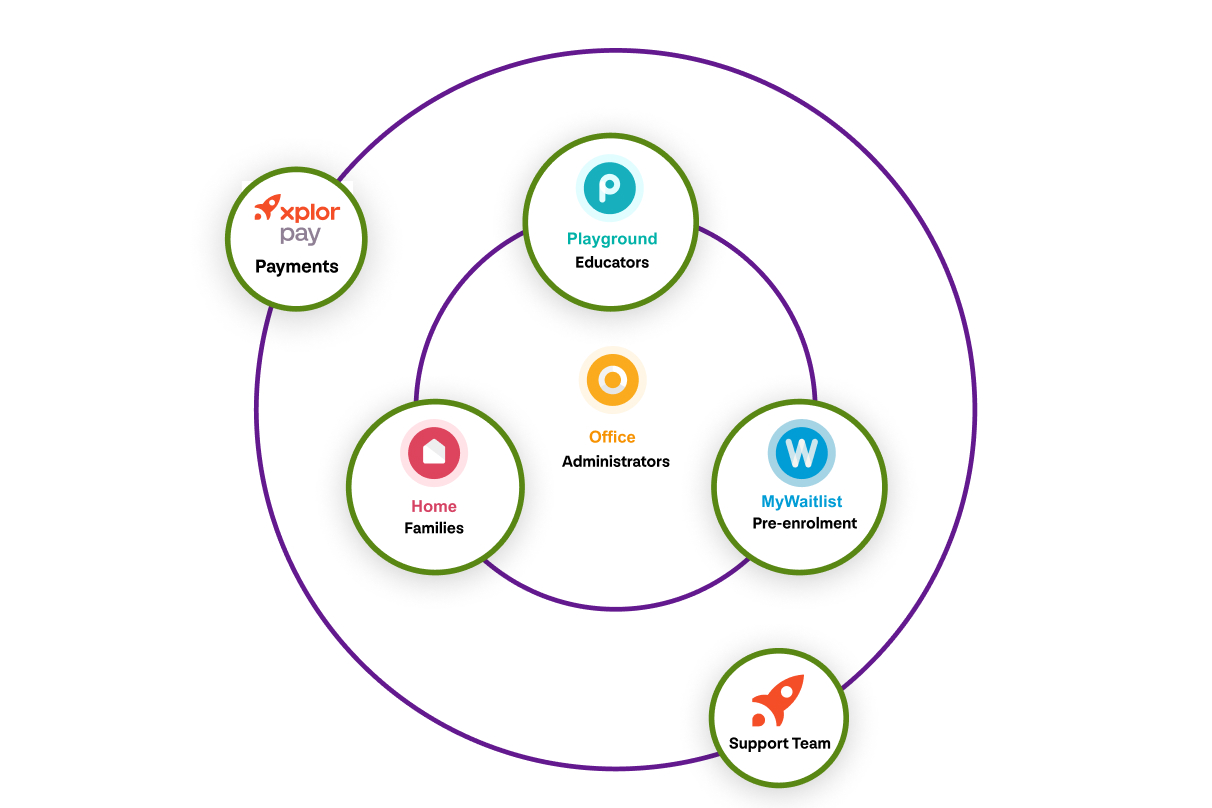
Steps in the migration process
If your ECE service chooses to migrate to Xplor Education, you will have a dedicated account manager. They will support you throughout the migration process and beyond. At the beginning of the migration, your account manager will schedule a welcome call. They’ll introduce you to your onboarding specialist, who will guide you through the onboarding process. To ensure a smooth transition, your specialist will provide training resources for the Xplor Education platform, equipping you for success as you start using the system.
The migration process includes milestones you will accomplish together with your onboarding specialist. Remember that this is done on a case-by-case basis, and there is no rush to get onboarded. While a five to six-week timeline is ideal, Xplor Education is more than happy to work with you to create an onboarding timeline that suits your ECE service.
Milestone 1: Service Setup
All the preparation and gathering of information requirements happen during your first week as you get started with your migration and set up your ECE service on Xplor Education. Your onboarding specialist will work with you to create an onboarding timeline. They’ll also provide instructions on the next steps, including how to prepare your data in QikKids. Remember, this process is a collaboration between you and your specialist. Always keep an eye on all the information you’re handing over and ensure everything is correct and up to date.
Milestone 2: Training
Your ECE service will move on to the training period once all required documents have been prepared and turned over. Your onboarding specialist will give technical guidance to help you with the product implementation and adoption process to ensure the successful use of the system. This is where your staff’s grounding on the new software happens. Xplor Education provides online training modules you can complete in your own time. Our team is available to help with any technical guidance you may require.

Milestone 3: Data Migration
Once you have completed the data preparation steps in QikKids, your onboarding specialist can proceed with the data migration. This process will transfer specific data from your QikKids database to Xplor Education, which you will then review for accuracy and completeness before getting ready to onboard families.
Milestone 4: Family Onboarding
After the data migration is complete, it’s time to invite parents, guardians and contacts authorised for collection to the platform. During this milestone, you are encouraged to actively involve families and help them sign up. It is imperative that families at your ECE service know all the changes coming their way.
Milestone 5: Go-Live Week
This week marks the first week you will be using Xplor Education as your primary platform instead of QikKids. During the go-live week, Xplor Education will assist with linking up your ECE service to the government and help you start submitting all essential data using the new platform.
Milestone 6: Onboarding Handover
Following the go-live week, your onboarding specialist will remain available for an additional two weeks to assist you as you settle in. After the end of this period, your onboarding specialist will schedule a meeting to discuss the training and support resources you can access post-onboarding. Rest assured, your account manager stays the same all the way through.
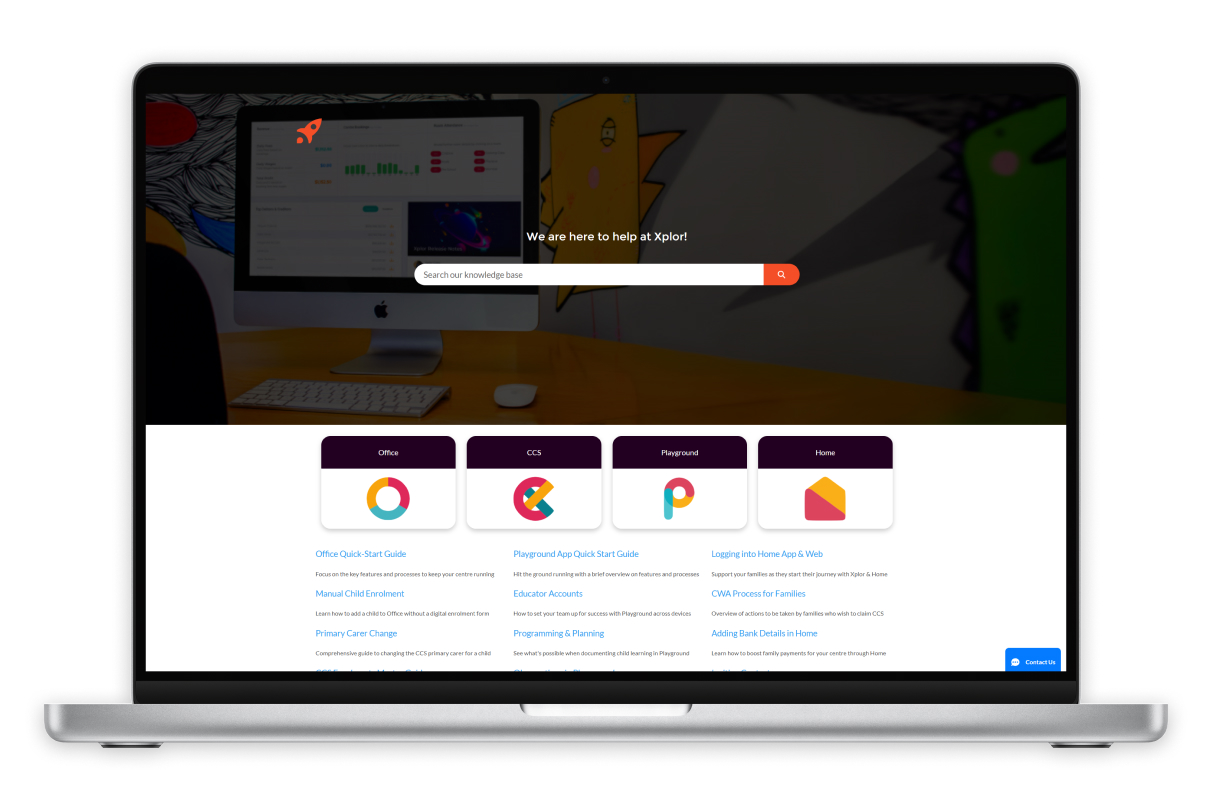
Need more information? We’re happy to help!
We invite you to download this handy checklist. It summarises the key advantages of the cloud-based Xplor Education ecosystem over desktop-only platforms.
If you have any questions about what the Xplor Education ecosystem can do for your service, or what the migration progress entails, please don’t hesitate to contact us.

by QikKids (Marketing Team Lead)
-
First published: 07 November 2024
Written by: Dean Comeau

