As the end of the year approaches, services are occupied with administrative end-of-year processes related to payments, fees, enrolments and more. Along with this, additional targets to increase occupancy and enrolments for the following year overwhelm early childhood education(ECE) managers around this time.
This guide has been put together to help you manage your end-of-year processes in QikKids. We have also extended this resource to support you in preparing you for a more successful year ahead with enhanced listings, enrolments and occupancy.
Some of the most common year-end tasks can be complex if you have a busy term or are a large service. Sometimes, your staff may need a refresher and additional guidance around administrative procedures in QikKids since they may only complete these tasks once a year.
Here are some useful places to start as you make plans to manage your end-of-year processes.

Managing Temporary Closures
CSS (Child Care Subsidy System) does not need to be notified if your service is only closed during public holidays. However, CCSS must be notified if your service closes during regular licensed operational hours on additional days that are not public holidays.
You can notify CCSS of temporary closures by accessing your QikKids platform. To submit, you can use the Provider Entry Point, which is accessed through PRODA. You can also do this through the CCMS/CCSS’s Provider and Service Interface Web Application.
You can select notifiable events and enter the name of your service using the CCSS Providers and Services Interface Web Application.
For more details on this process, please refer to these support articles:
Increasing Fees
If you decide to increase your fees but the pricing of your session hours is going to remain the same, you can add a new effective date and price to edit existing fees. Remember to leave the fee history in place so that the old effective dates, prices and prior attendances linked to that fee can be accessed. You can complete this via your Admin screen. If both fees and session hours are changing, new fees will need to be created to ensure that the history is not affected. The option of a bulk fee is available if your database contains multiple services.

Reporting New Fee Information to CCSS
CCSS must be notified once the fees have increased. You can submit this fee increase via QikKids or PRODA’s Provider Entry Point.
If you need more information about submitting your fee change to CCS through QikKids, you can reference this support article:
Managing Rolls in QikKids
To ensure that no bookings are incorrectly added or charged, you can close the rolls in QikKids. This applies both to single-day or longer closures and is advisable only if you are not charging families during this period.
If you will be charging families during this period, you can just mark the rolls as absent. Closing rolls will also assist if you are also auto-charging over the period for payments to continue and will ensure that accurate vacancy information is submitted (vacancies are submitted a week in advance).
For detailed steps, please go to:

Managing Bookings in QikKids
You may need to consider whether bookings for families will change once you reopen or remain the same.
If bookings for families will remain the same once the service reopens, you do not need to end bookings.
If bookings for families are changing once the service reopens, end all bookings for the last day of care and create new bookings from the first day the service reopens.
Reporting Changes in Operating Hours to CCSS
Your service may choose to alter its operating hours, for instance, changing your opening time from 6:00 am to 6:30 am.
Once the updated fees and rolls have been created, CCSS must be notified of the change in operating hours. You can submit change of fee information through the QikKids program within the Care and Vacancies option.
For a more detailed guide to updating information within the CCSS Provider and Service Interface Web Application, please refer to the following support article:
Reporting Change of Service Contact Details to CCSS
You can make changes to your service’s contact details, such as its email address or phone number, through QikKids. You can do so via
- Admin Screen > Centre Details (update the required information), or
- CCSS Care and Vacancies Profile information
Once the service contact information has been updated in QikKids, it must also be submitted to CCSS via the CCSS Provider and Service Interface. If you need more help understanding how to update information within the CCSS Provider and Service Interface Web Application, you can check out this support article:
Some more resources to follow for year-end tasks:

Getting Ready for New Enrolments
Entering into a new calendar year can be an exciting time with new growth opportunities. At the same time, there is a considerable amount of stress around backfilling places as children move on to school, as well as reviewing operations and ensuring your service is operating as efficiently as possible.
The QikKids platform can manage more than just your year-end administrative tasks. It is also integrated with tools and apps that make life better for everyone at your service and provide a well-rounded experience for new year engagements.
Within the QikKids ecosystem is Playground, an app for educators that streamlines collaboration, helps document learning outcomes and allows services to manage health and compliance requirements.
Australia’s top-rated family engagement app, Home, is also available to QikKids users, helping ECE services enhance every family’s experience. It allows families to monitor their children while in care, providing them with increased transparency and peace of mind.
If you’d like to focus on increasing opportunities for generating and managing family enquiries, then MyWaitlist is the tool for you.
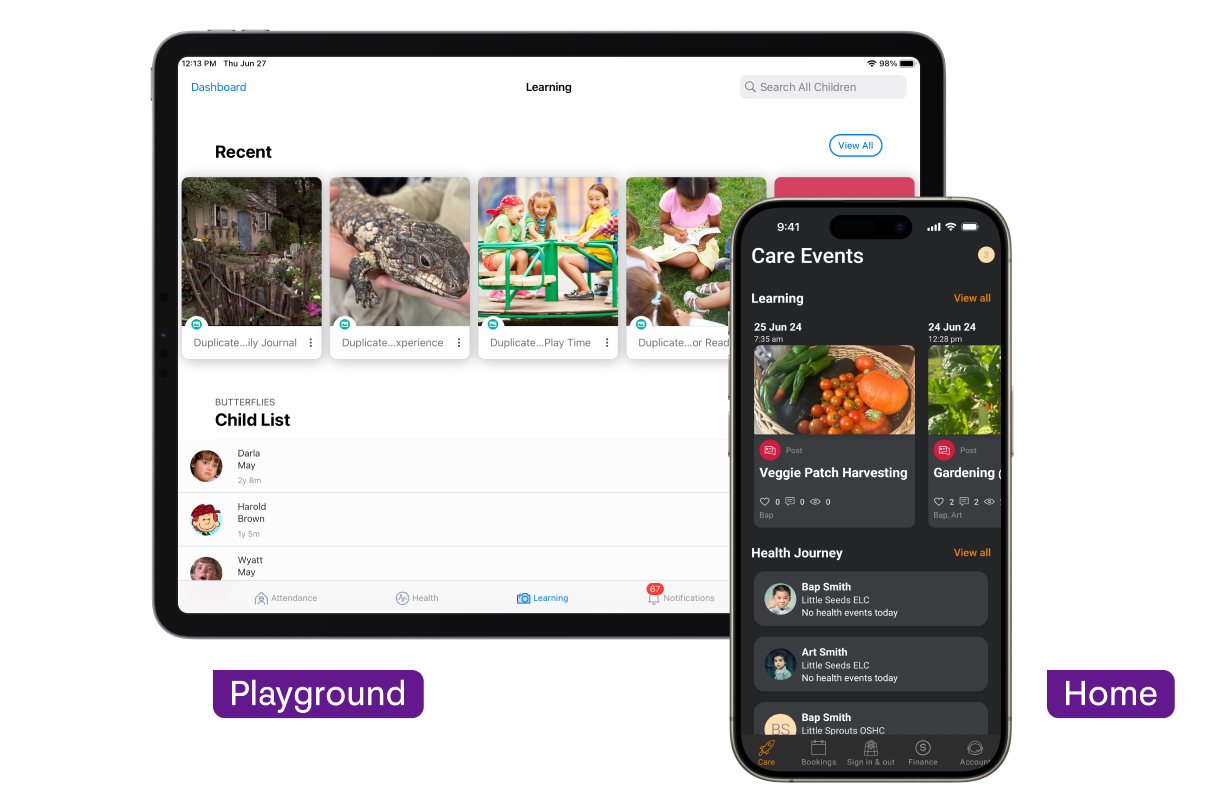
Converting Family Enquiries to Enrolments
MyWaitlist provides services with an all-in-one sales and marketing solution that helps convert website visitors into leads—and those leads into enrolments. The easy-to-use software automates several tasks, freeing you up to provide quality care to the children at your services.
An embedded enquiry form can be installed on your website so that you never miss out on connecting with prospective families. Families can book tours at their convenience using a user-friendly dashboard that connects them to you without any hiccups.
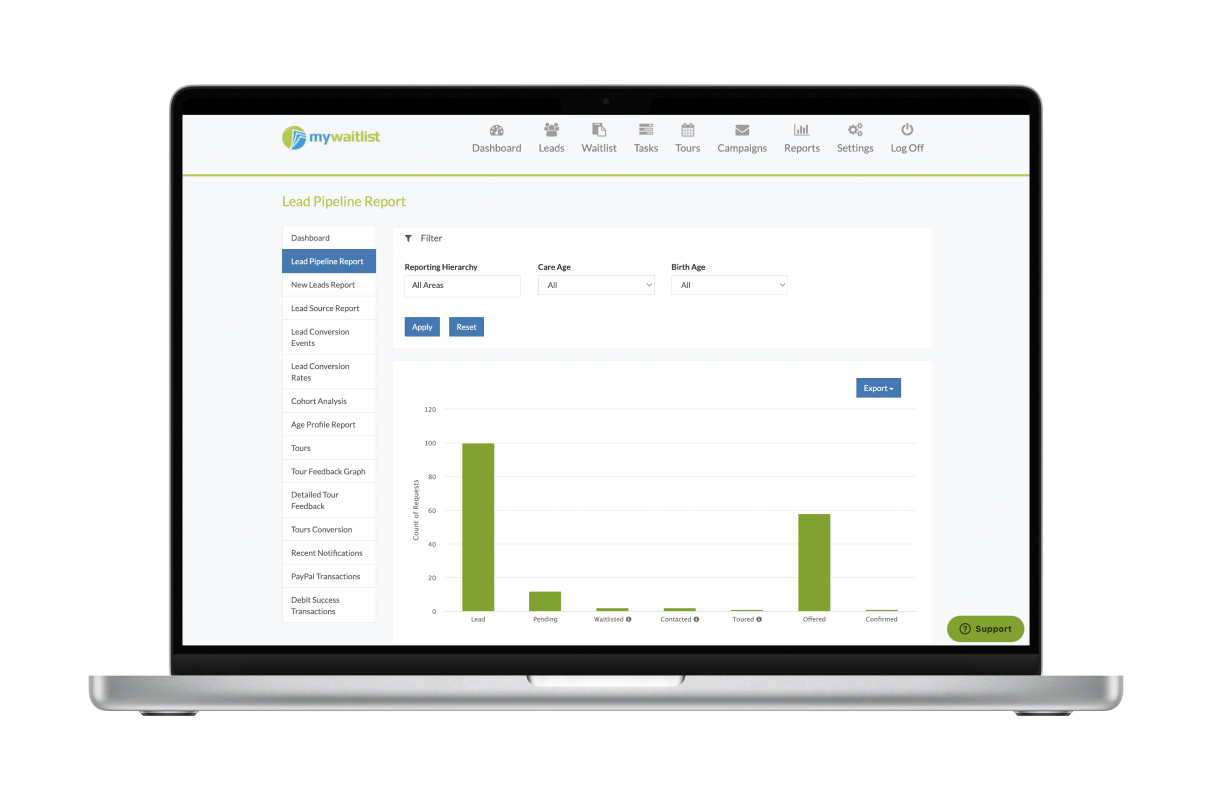
Managing your service’s waitlist and enquiries can be simplified with easy-to-use tools like MyWaitlist.
Need more help with your end-of-year processes?
If you have any questions about your EOY processes in QikKids, you can always contact support for help. You can access QikKids support in the following ways:
- Search the support guides in our knowledge base
- Phone us on 1300 367 770
- Email us at support@qktech.com.au
Don’t hesitate to reach out if we can help you with wrapping up your end-of-year processes in QikKids to ensure a strong start to the new year.

by QikKids (Marketing Team Lead)
-
First published: 07 November 2024
Written by: Dean Comeau

